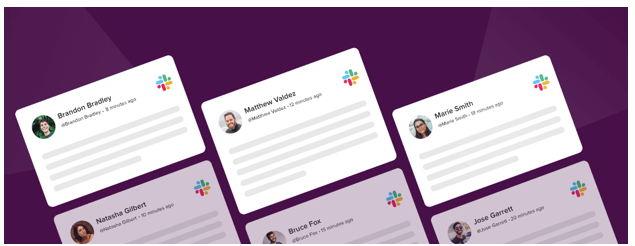Internal communications play a major role in every organization for its smooth functioning. It would not be incorrect to say that communication is the basis of any business or workplace and lack of communication may lead to improper functioning.
Noticing this, organizations came up with various ideas including tools and software to ensure flawless communication between them and their employees. Even though there are multiple tools available for doing the needful, Slack has emerged to become a much-sought communication tool and has become a favorite amongst organizations.
Slack is an amazing tool meant for workplace communication that diminishes the need to personally reach out to employees for conveying information. The employees have the option to interact with each other using two main channels. They can either use the group chat option or even use the direct message option for one-to-one communication with other employees.
Users also have the option to share documents, files, images, etc to keep the communication flowing. For adding a more fun element, the users can also leverage emojis in their messages.
Further, if you wish to embed slack on business website, then you have reached the right place.
In this post, we are going to shed some light on the various ways in which you can easily integrate slack on your brand website.
Let’s get started right away!
Various Steps To Embed Slack On Business Website
1. Select An Embed Tool
Before the embedding process, you need to first shortlist an appropriate aggregation tool that helps users to embed slack on business websites.
Even though there are various tools available on the internet, it is mandatory to use the perfect tool. For your convenience, we have mentioned the best tools after this section that can be used by you for maximum results.
2. Log In To Aggregate The Feeds
Once you are done with shortlisting the tool, you will be required to log in to your account to get redirected to the dashboard. After that, you will be required to type in your connection type i.e.- the keywords or channels through which you wish to aggregate the content.
Type in the required credentials if asked by the tool and you will be able to aggregate the slack content in the widget editor in a couple of seconds.
3. Customize The Slack Widget
According to the tool chosen, you will be able to make use of the customization options. You need to improve the overall look of the widget for improving its efficiency and that can be done when you utilize the customization options of the tool to the best of your advantage.
Accordingly, you may be given an option to moderate the content before publishing it on the website if the tool has a content moderation panel.
4. Embed The Content
Once the content is aggregated and you are done with customizing the widget, all you need to do is copy the generated embed code on a clipboard, select your preferred website building platform and paste the embed code in the backend where you wish to display the content.
And the process will be completed!
Easy, wasn’t it?
As promised earlier, we will now be telling you about the best embedding tools in the next section.
Most Responsive Tools To Embed Slack On Business Website
● Taggbox Widget
Taggbox widget is a promising and extremely useful tool that allows users to collect content from multiple social media platforms including slack and embed it on the website. For improving the impact and effectiveness of the widget, the users can leverage the features of the tool.
Users have an option to customize the widget using a variety of styling options including fonts, themes, layouts, templates, etc. The users can also use the profanity filter in the content moderation panel to remove any unwanted content from the widget.
Not just this, the Taggbox widget also enables its users to leverage advanced analytics to keep track of the performance of the content. They can get detailed insights into information like clicks, total impressions, etc.
● Tagembed
Tagembed is another amazing social media aggregation tool that lets users aggregate content from multiple sources including Slack. After aggregating the content, the users can utilize the features of the platform to increase the impact of the widget.
They can select from a variety of options to style the widget as per their likes and preferences. Tagembed also has a good back support team for assisting the users if they come across any hindrance.
Key Takeaways
We have concluded and you are now aware of the steps involved to seamlessly integrate Slack on the business website.
This strategy is amazing if you want to engage internal communication in your organization. Select the tool that works best for your business and you will be amazed at how it helps!