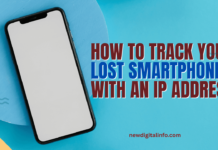Adobe Photoshop remains the go-to software for designers, photographers, and digital artists, and with the arrival of 2025, new and advanced plugins are revolutionizing creative workflows. Whether you are looking for AI-powered enhancements, time-saving automation, or unique artistic effects, these top Photoshop plugins for 2025 will elevate your design game. Let’s explore what’s new and trending.
1. Topaz Photo AI 2025
Topaz Labs continues to push the boundaries of AI-powered image enhancement. The latest version of Topaz Photo AI comes with improved noise reduction, sharpening, and resolution upscaling, making it a must-have for photographers who want crisp and high-quality images.
2. ON1 Effects 2025
ON1 Effects is an all-in-one plugin that offers customizable filters, LUTs, and presets to enhance images quickly. The 2025 version introduces real-time AI-based masking, allowing users to apply effects selectively with minimal effort.
3. Nik Collection 2025
A favorite among photographers and designers, the Nik Collection has introduced new vintage film presets, enhanced HDR processing, and advanced control points for localized edits, making it an essential tool for creative professionals.
4. Luminar Neo AI Plugin
Skylum’s Luminar Neo plugin integrates seamlessly with Photoshop and provides AI-driven editing capabilities such as sky replacement, relighting, and background removal. The 2025 update brings improved AI depth mapping for more precise and realistic edits.
5. Retouch4me Skin Retouching
For portrait photographers, Retouch4me offers AI-powered skin retouching that maintains natural textures while removing blemishes and imperfections. The latest update improves automatic skin tone balancing and adds more customization options.
6. Imagenomic Portraiture 2025
Another fantastic plugin for portrait enhancement, Imagenomic Portraiture 2025 features advanced AI skin smoothing, eye enhancement, and dynamic lighting effects, making it an essential tool for professional photographers.
7. PixelSquid 2025
For designers looking to add realistic 3D objects to their projects, PixelSquid provides a vast library of fully rotatable 3D assets. The new version enhances object realism with improved reflections, lighting effects, and AI-assisted object integration.
8. Ultimate Painter for Photoshop
Digital artists will love Ultimate Painter, which transforms Photoshop into a dynamic painting tool. The latest update includes new brush engines, realistic texture painting, and AI-assisted color blending for more intuitive digital artwork creation.
9. Filter Forge 12
Filter Forge remains one of the most versatile plugins, offering thousands of customizable filters and textures. The 2025 update introduces AI-assisted filter creation, allowing users to generate unique effects with minimal manual input.
10. Astro Panel 2025
Astro Panel is a must-have for astrophotographers, providing advanced tools for deep-sky and Milky Way image processing. The latest version brings improved AI star reduction, automatic stacking, and enhanced noise control for stunning night sky photography.
Conclusion
Photoshop plugins continue to evolve, making creative processes more efficient and intuitive. From AI-powered enhancements to advanced artistic effects, the top Photoshop plugins for 2025 are designed to help designers and photographers push their creative limits. Whether you are a professional or a hobbyist, integrating these plugins into your workflow will significantly improve your Photoshop experience.
FAQs:
1. Are these Photoshop plugins compatible with all versions of Photoshop?
Most plugins are designed to work with the latest versions of Adobe Photoshop, but it’s always best to check the plugin developer’s website for compatibility details.
2. Do these plugins require a subscription?
Some plugins are available as one-time purchases, while others follow a subscription model. Be sure to review the pricing details before purchasing.
3. Can I use multiple plugins at the same time?
Yes, most plugins can be used together without conflicts, allowing you to create a powerful and customized Photoshop workflow.
4. Are these plugins useful for beginners?
Many of these plugins offer AI-powered automation, making them easy to use even for beginners who are just getting started with Photoshop.